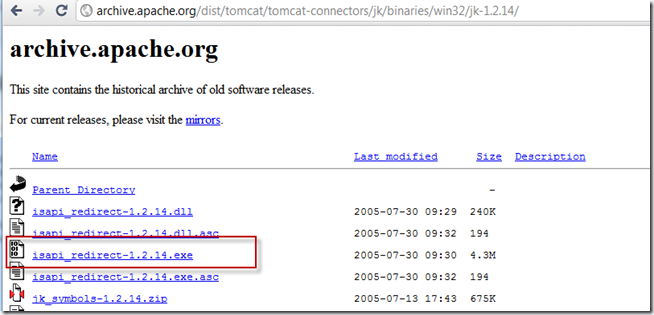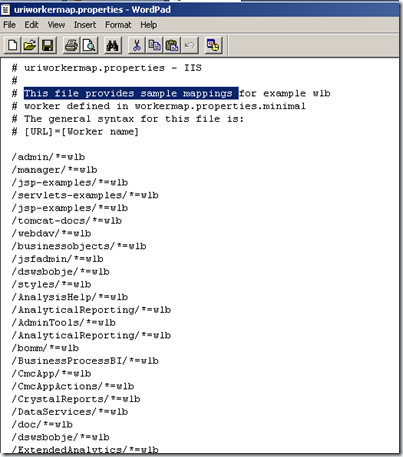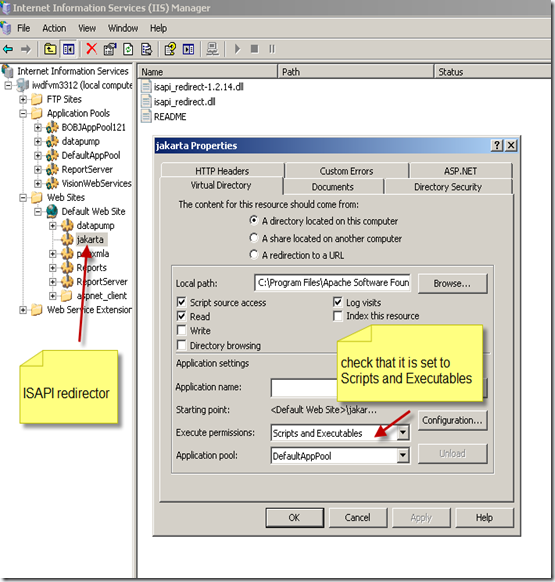One of the frequent questions I run into on the BOBJ board is around setting up IIS and tomcat connector for BusinessObjects. I believe most of these posts are from customers using BusinessObjects Edge which does not support IIS as the web server. In order for this to work I used the Jakarta connector (AJP13) from Apache which allows IIS to forward specific requests to Tomcat. This is especially useful if you want to enable Windows Integrated Authentication for your IIS server and setup SSO with trusted authentication. This setup would enable the user to logon to InfoView without having to enter any user id or password.
Setting up ISAPI connector with IIS
The AJP13 Jakarta connector (version 1.2.14) can be found on Apache Software’s site at: http://archive.apache.org/dist/tomcat/tomcat-connectors/jk/binaries/win32/jk-1.2.14/. Download the isapi_redirect-1.2.14.exe.
This is a windows installer and after installation it would have setup a couple of things. By default the software is installed in “C:\Program Files\Apache Software Foundation\Jakarta Isapi Redirector”.
Installing and Configuring the Jakarta Connector on IIS
Step1: Configure the ISAPI connector configuration files. There are 2 main files to edit
workers.properties.minimal – This file provides configuration properties needed to connect to Tomcat. Find the “worker.ajp13w.host” and change the value from localhost to <machine_name>
uriworkermap.properties: This file contains all the mappings that will use by the ISAPI connector. There are some defaults. In the next step we will add the BusinessObjects related URL’s here.
I needed to add the following to this file as shown above
/businessobjects/*=wlb
/jsfadmin/*=wlb
/dswsbobje/*=wlb
/styles/*=wlb
/AnalysisHelp/*=wlb
/AnalyticalReporting/*=wlb
/AdminTools/*=wlb
/AnalyticalReporting/*=wlb
/bomm/*=wlb
/BusinessProcessBI/*=wlb
/CmcApp/*=wlb
/CmcAppActions/*=wlb
/CrystalReports/*=wlb
/DataServices/*=wlb
/doc/*=wlb
/dswsbobje/*=wlb
/ExtendedAnalytics/*=wlb
/fim/*=wlb
/Flexstore/*=wlb
/InfoViewApp/*=wlb
/InfoViewAppActions/*=wlb
/InfoViewPCM/*=wlb
/MetadataManagement/*=wlb
/OpenDocument/*=wlb
/PerformanceManagement/*=wlb
/PlatformServices/*=wlb
/PMC_Help/*=wlb
/polestar/*=wlb
/PolestarAppActions/*=wlb
/polestar_help/*=wlb
/polestar_tutorial/*=wlb
/STS/*=wlb
/VoyagerClient/*=wlb
/webservice/*=wlb
/Xcelsius/*=wlb
Step 2: Setup the virtual directory in IIS: The installer also defines the ISAPI redirector as a virtual directory in IIS as shown below. Check that execute permissions for this virtual directory is set to “Scripts and Executables”.
You also have to define the web service extension if using IIS. Right click on “Web Service Extensions” and define a new Web Service Extension called “Jakarta mod_jk” and required file as isapi_redirect.dll which can be found in the bin folder of Jakarta ISAPI redirector.
Now restart IIS using IISRESET.exe on the command line.
Installing and Configuring the Jakarta Connector on Tomcat
Now that you have the IIS ISAPI filter installed and configured on the IIS side, you have to configure Tomcat to accept connections from IIS. To do this, we will configure Tomcat’s AJP13 listener.
- On the Tomcat system (INSTALLDIR\Tomcat55) find the server.xml located in Tomcat’s \conf directory.
- Edit the server.xml. Search for the port=”8009” and uncomment and change the connector entry to look as follows
<Connector enableLookups="false" port="8009" protocol="AJP/1.3" redirectPort="8443" tomcatAuthentication="false"/>
Save and restart Tomcat. If you do a netstat-an command on the command line you should see the tomcat connector listening on port 8009.
You can now test the connector by navigating to one of the tomcat samples such as the infoview URL on the webserver. For example: /InfoViewApp/">http://<iiswebserver>/InfoViewApp/.